This information explains your iHealth pulse oximeter and how to use it.
A pulse oximeter is a device you place on your finger. It measures your blood oxygen level (how much oxygen is in your blood) and pulse rate (how fast your heart is beating). These measurements show how well oxygen is getting to different areas of your body.
Your iHealth pulse oximeter records your results in your iHealth account. If you linked your iHealth account to your MSK Remote Monitoring app, it will automatically send your results to your MSK healthcare provider. This will help them make decisions about your care while you’re at home.
How to use your iHealth pulse oximeter
Follow your healthcare provider’s instructions for how often to use your iHealth pulse oximeter.
-
Open the iHealth MyVitals app. Tap the app on your smartphone or tablet (see Figure 1). If needed, log in using the email and passwork you used when you made your account.

Figure 1. The iHealth MyVitals app - Select the pulse oximeter tile on the homepage (see Figure 2)
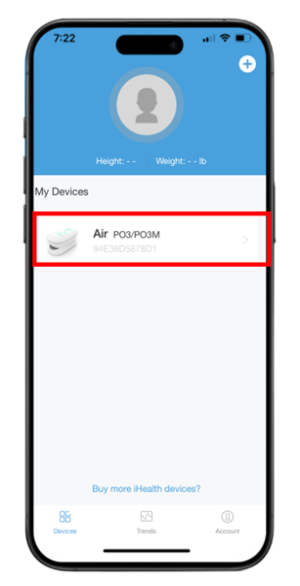
- Clip your pulse oximeter on your finger. Pinch one end of your pulse oximeter so the other end opens slightly. Hold your other hand so your palm faces toward you. Then, clip your pulse oximeter onto your index (pointer), middle, or ring finger with the display facing toward you (see Figure 3). Make sure your finger is clean and you aren’t wearing nail polish or artificial (such as gel or acrylic) nails.
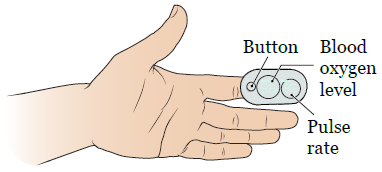
- Start measuring. Press the button on your pulse oximeter to start measuring (see Figure 4). It will show your blood oxygen level (SpO2%) and pulse rate (PRbpm). Keep your hand still while it’s measuring. Make sure your results are showing on the iHealth MyVitals app. If they are not, try moving your pulse oximeter to a different finder and pressing the button again.
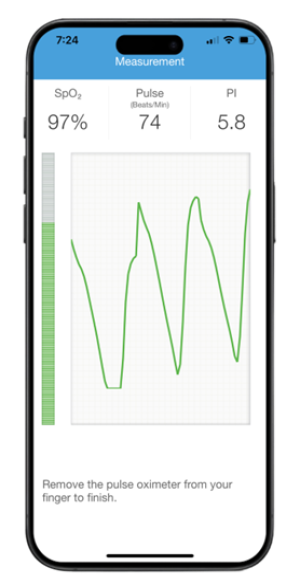
- Review your results. Once your results appear on the app, you can unclip the pulse oximeter from your finger. The iHealth MyVitals app will show you your results (see Figure 5). If you connected your iHealth account to your MSK Remote Monitoring app, your results will automatically be sent to your care team.

Contact information
If your blood oxygen level is less than the number your healthcare provider told you to look out for, call them right away.
If you need help with your iHealth pulse oximeter, call your MSK care team.
